
Overview
Empower users to proactively monitor and respond to air quality risks
Personalize insights to individual health, lifestyle, and location needs
Increase awareness and understanding of air quality trends over time
Improve public health outcomes by reducing exposure to harmful air pollutants
Design Process
Double Diamond Framework
I used the Double Diamond framework to deeply understand user needs, define clear goals, explore solutions, and deliver a refined product with real impact.
Discover
Research Goals
Understand user behaviors and pain points
Evaluate the impact of real-time air quality insights
Assess user adoption and trust in AI-powered predictions
Competitive Analysis
Strengths
Real-time air quality and pollutant data for informed decisions
Health and symptom tracking with reminders and emergency plans.
Smart home and environmental monitoring integration.
Opportunities
Simplify design to make air quality and health data easy for everyone.
Add fully customizable alerts and recommendations.
Position as an air health companion, beyond specific conditions.
Weaknesses
Overly technical medical language that alienates general users.
Confusing interfaces that overwhelm first-time users.
Limited personalization and difficulty tailoring to individual needs.
Threats
Strong competition from existing air quality apps.
Changing regulations on personal data and privacy.
Risk of overreliance without broader understanding or independent action.
SWOT
User Interviews
I don’t always remember to check air quality, but if I got a notification telling me the air was bad today, I’d definitely pay attention.
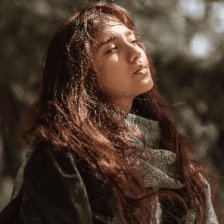

Eli from California
-Freelance UX Designer
“I don’t have time to research what air quality levels mean. Just tell me if it’s safe to take my kids to the park.” x
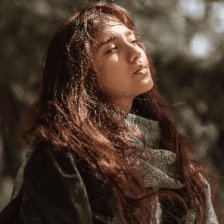

Ravi from Texas
- Urban Planner
“There’s just so much information—different numbers, colors, and terms. I’m not sure what it all means or what I’m supposed to do with it.”
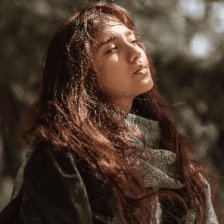

Claire from Illinois
-Stay at home Parent
Key Findings
Users struggle to access and interpret real-time air quality data to take meaningful action.
People with asthma, allergies, and respiratory issues need a more accessible, user-friendly solution.
Clear, personalized warnings and recommendations are vital for managing air quality risks.
Simplicity and ease of use drive adoption and daily engagement.
Define
Persona
Aligning Business Goals and User Needs
Increase customer trust and retention by helping users confidently monitor and manage air quality.
Strengthen brand positioning through clear alerts and easy-to-use interfaces.
Drive adoption and engagement through personalized insights that appeal to broader users.
Turn complex air quality data into meaningful actions that drive user engagement.
Design Opportunities by User Type
Individuals living with asthma:
How might we help them monitor air quality and symptoms to reduce exposure and manage flare-ups more effectively?
Air quality-conscious users:
How might we provide real-time and forecasted data to help them minimize exposure and protect their health?
Outdoor workers:
How might we deliver timely alerts so they can act quickly during poor air quality conditions?
Caregivers:
How might we enable them to track air quality and symptoms to proactively manage asthma risks for loved ones?
Develop
Information Architecture

How it all works

3
2
1
4
Key Components
1
Bluetooth Transmitter
1
Sends air quality data to phone.
2
Gas Sensor
1
Detects harmful gases.
3
Microcontroller
1
Processes data and controls the device.
4
PM/VOC Sensor
1
Measures fine particles and chemicals.
*Pollen Data
API data imported via Breezometer to reduce overall cost of device to both business and consumers.
Wireframes
Welcome

Dashboard

Settings

Learn

High-Fidelity Designs
Welcome

Dashboard

Settings

Learn

Usabilty Testing
“The interactive slider for choosing air quality levels is easy to use, but it feels overly sensitive and doesn't clearly show the selected value.”
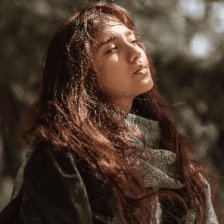

Olga from Ukraine
- Student
“In the pollutant cards on the dashboard, I really just want to quickly see if the air quality is good or bad.” c
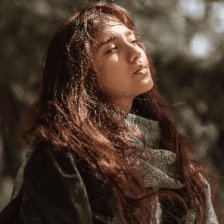

Matt from Minnesota
- Architect
“The AQI scale looks good, but it's too similar to the adjustable scale on the settings page.” nmmmmmmmmmmmmmmmxxxxxxxxxxxxxxxxxxxxxxxxx
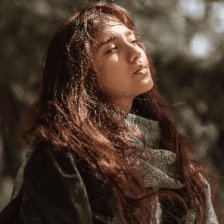

Jasmine from Colorado
-Middle School Teacher
Key Findings
Users found the overall concept easy to grasp during early testing.
Common pain points were visual clutter, unclear labels, and inconsistent use of color.
The hierarchy and UI elements didn’t feel cohesive.
Some of the terminology was confusing or unfamiliar.
A few users had trouble scanning the layout quickly for helpful suggestions.
Design Iterations & Improvements
Landing
Before

After

4
3
2
1
Design Refinements
1
Unified Branding
2
Scannable Benefits
3
Optimized Signup Flow
4
High-Contrast low-visual fatigue CTA
4
Increased button contrast to improve visibility and emphasis.
Dashboard
Before

After

2
3
4
1
Design Refinements
1
Real-Time Conditions Breakdown
2
Instant Pollutant Categories
3
Streamlined Data Cards
4
Transparent Source & Timestamp
4
Increased button contrast to improve visibility and emphasis.
Settings
Before

After


3
2
1
Design Refinements
1
Streamlined Header
2
One-Tap Alert Toggles
3
Catagorized Pollutants
4
Increased button contrast to improve visibility and emphasis.
Learn
Before

After

3
2
1
Design Refinements
1
Improved segmented control for clearer topic navigation.
2
Structured content to explain each category and scale.
3
Added dropdowns under pollutants for on-demand learning
4
Increased button contrast to improve visibility and emphasis.
Deliver
The Airlite app:
Delivers real-time insights to help users stay proactive
Features intuitive navigation and clear resources
Sends personalized alerts
Enables confident respiratory health
Solution
Landing

Dashboard

Settings

Learn

3
2
1
Next Steps
Expand testing to a larger, more diverse population
Validate findings and ensure inclusivity across more demographics and regions.
Explore integration with smart home ecosystems
Enhance convenience and market appeal.



